I like using Picasa because it's FREE and EASY! In my "other life" I am a photographer and use Adobe's Lightroom for my professional pictures because I add a graphic watermark to my photos. For now, we'll use Picasa.
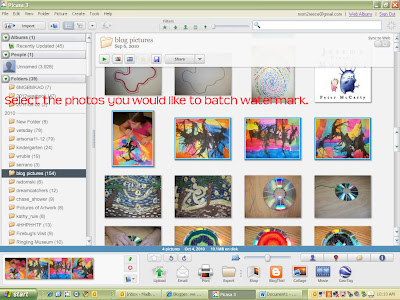
When you're in your Picasa gallery, select the photo(s) you'd like to watermark. See the screenshot above. To select multiple pictures click the first picture, go to the last and as you click on the last, hold down the "shift" key to highlight them all.
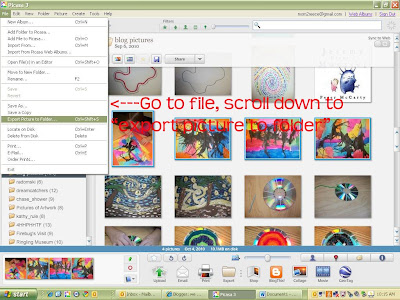 Go up to file,then scroll down to the option "export picture to folder".
Go up to file,then scroll down to the option "export picture to folder".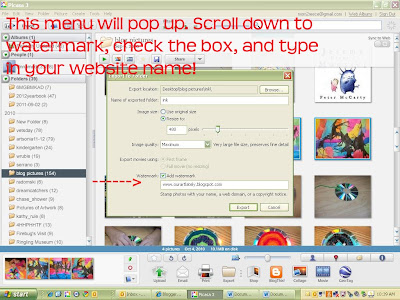 This pop-up menu will come up. Up near the top, just click where you want your watermarked pictures to go. Down on the bottom there is a spot where you can check "watermark". Click the box, then right below it you can type in your web address/blog name, etc.
This pop-up menu will come up. Up near the top, just click where you want your watermarked pictures to go. Down on the bottom there is a spot where you can check "watermark". Click the box, then right below it you can type in your web address/blog name, etc. 

 This was my "pin"spiration, this wet-on-wet flower I saw on Etsy. The shop is called "Terrace Gallery".
This was my "pin"spiration, this wet-on-wet flower I saw on Etsy. The shop is called "Terrace Gallery".






 It takes about 6-8 hours for the macchia to completely dry. When they were dry, we took them off and arranged them on a piece of 8x8 matboard!
It takes about 6-8 hours for the macchia to completely dry. When they were dry, we took them off and arranged them on a piece of 8x8 matboard! You could
You could 
 This Kindergarten project was inspired by Henri Matisse's "Purple Robe with Anemones" (above). I love the colorful, playful, graphic background and the wild flowers in the vase.
This Kindergarten project was inspired by Henri Matisse's "Purple Robe with Anemones" (above). I love the colorful, playful, graphic background and the wild flowers in the vase.





























